First of all, welcome to Automato!
This is the very first post for this publication, and I hope you’ll join me as we explore what I believe is one of the best ways to upgrade your skills, add value to your work, and adapt to the changes AI and automation are bringing to how we work.
In this first learning project, I discovered something I now see as the most important step before automating anything:
The ideation process is everything.
Before you write a single line of logic or connect any tools, you need to understand the process itself and the outcome you want. The ideation stage is where you clarify what you want to automate, why you want to automate it, and how it should behave.
If you’re doing this alone, ChatGPT can be a surprisingly helpful brainstorming partner. If you can talk it through with another person, even better — you’ll catch details you might miss on your own.
The Scenario
Goal: Use an Excel Online file to update a Trello board.
Tools: Excel Online, Trello (free account), Zapier (paid account).
Setup:
Excel will have a table with these headers:
Full name,Description,Profile photo link,City.Trello will have three lists (columns) named after the three possible cities.
The intended automation:
When I add a new row in Excel with all the fields filled in, Zapier should create a Trello card and place it in the correct list based on the City field.
Sounds simple, right?
It was at first. But as soon as I started building, I realized this scenario was too basic. The moment you try to run it in real life, you start spotting gaps: extra data you wish you had, updates you didn’t think about, conditions you didn’t plan for.
How the Idea Evolved
In this case, I found that if I modified any existing data in the Excel file, the automation would not update the Trello cards. And if I modified or relocated a Trello card, that change wouldn’t update the Excel sheet.
So instead of the original goal, I had to create an automation that considered more situations:
New rows from Excel should become new Trello cards.
Changes to existing rows in Excel should reflect in the Trello cards.
Changes to Trello cards should update the Excel spreadsheet.
The ideation process unveiled the entire workflow, not just the first step. And that’s why it’s worth taking the time to think through the real-life use cases before you automate anything.
Are you new to Workflow Automation?
The best thing you can do is get familiar and start testing. You can even use the process above as your first experiment.
If you have questions, drop them in the comments below — I’ll be happy to help. And if you’ve already tried something similar, share your experiences with us!
Thank you for your attention!
Jose
Automato :)




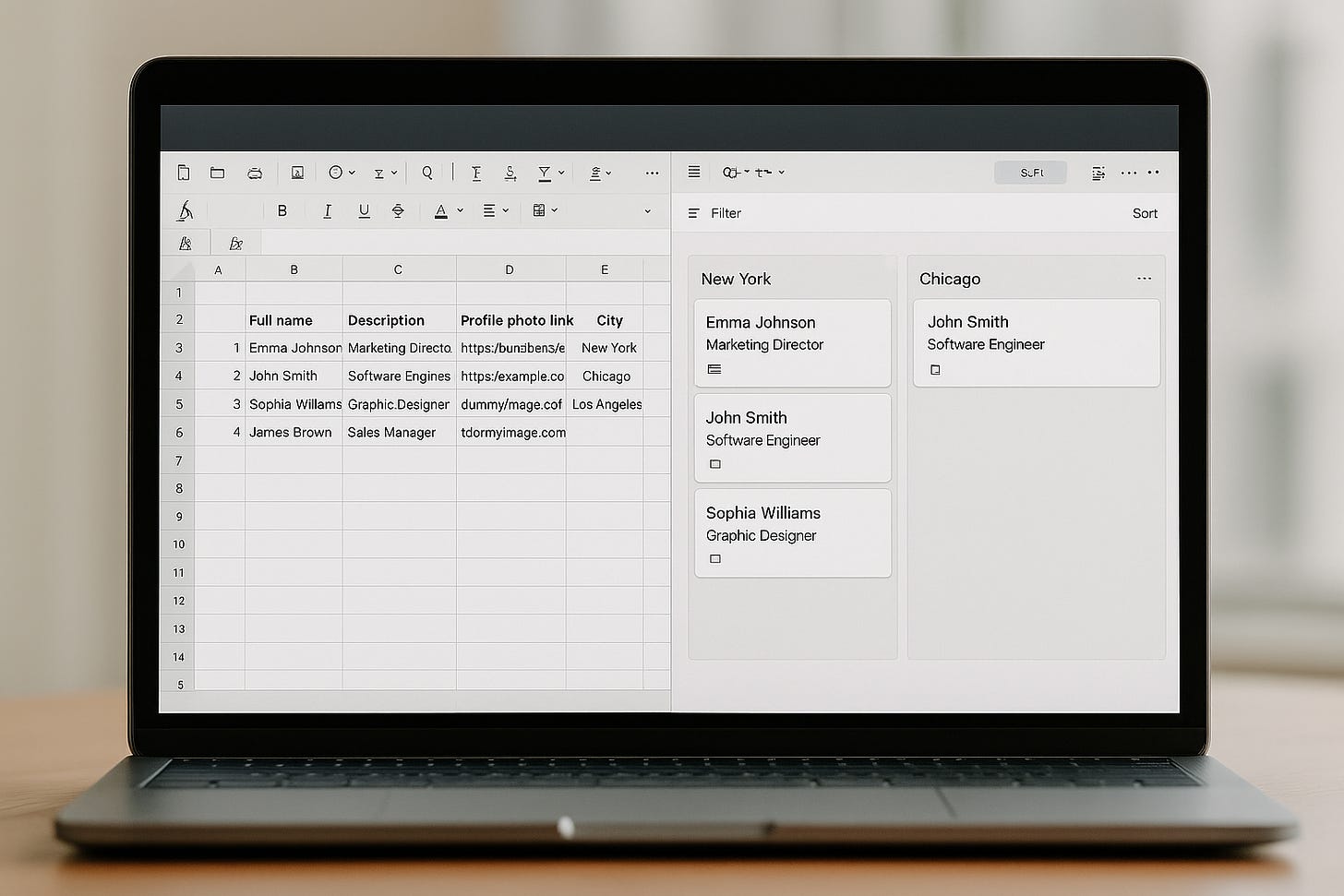
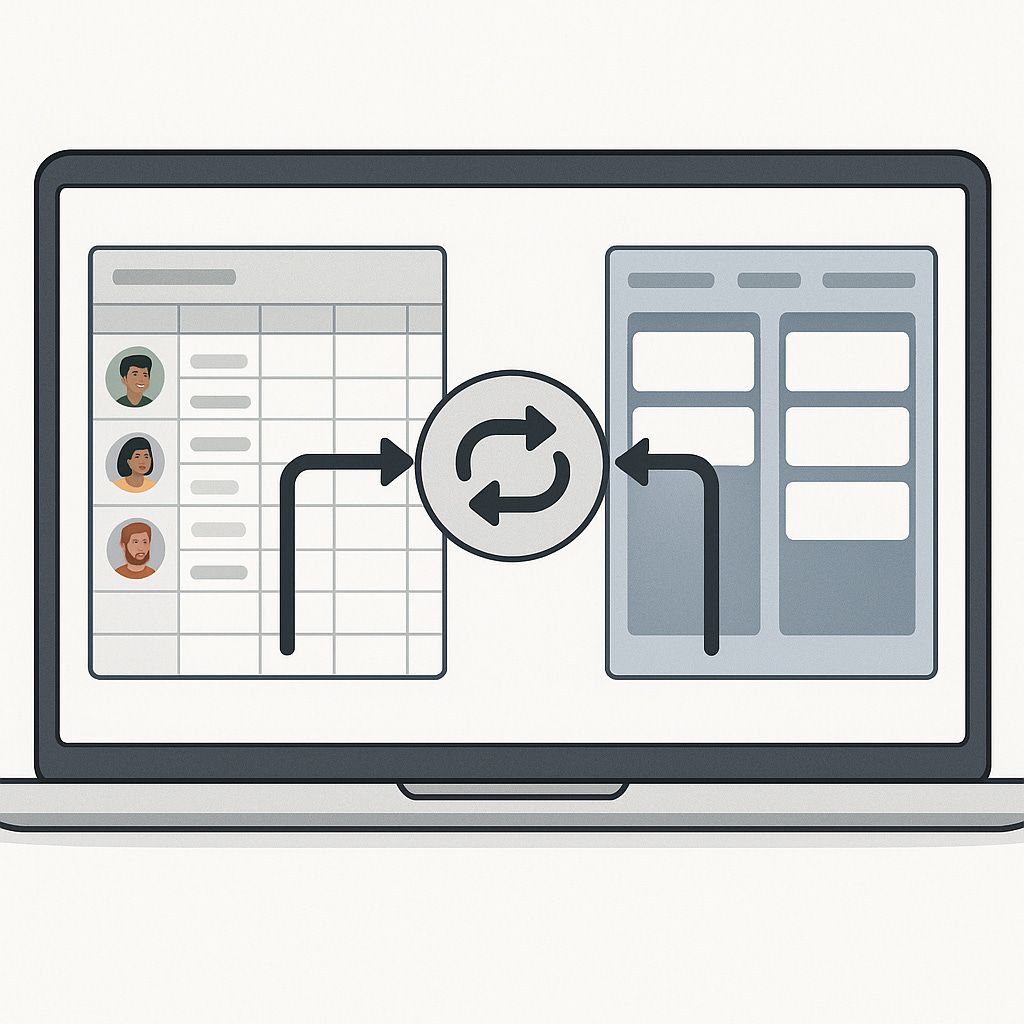

This is much needed, for those who fear or those who embrace the AI era coming fast... Great topic, Jose!