Building a Directory App with Softr (No Code, No Fuss)
No-code tools like Softr make it possible to turn an idea into a working app in hours, not weeks. Here’s how I built mine:
Something I often forget to talk about is the Low-code and No-code tools. There’s so much available today to avoid coding at all: not just traditional programming, but even vibe coding.
I’m using Softr(*) to build a very simple, but very useful tool. Let me tell you more about it.
If you have no idea about building software tools, but you want to upskill or you’re just curious, keep reading. I’ll do my best to offer you an easily digestible article for non-IT people to get you started.
From Process to App
To build any piece of software, you first need clarity about what you want to achieve. Then you need to understand if there’s a process involved.
For example, if you want Excel to give you information about paid and unpaid invoices per customer, you know you need:
Customer Data
Invoices
Status of each invoice
Excel (or any other spreadsheet) will do the calculations and give you the report you expect.
Similarly, an app needs to gather the right information to produce the results you expect.
If you are interested in Flow Diagrams to document your processes:
Databases Made Simple
Something we can’t avoid talking about is databases. To keep it simple: a database is where we store structured data.
Following the invoice example:
I need to store the details of my customers.
I need to store the information about issued invoices.
I need to edit the status of each invoice: Delivered, Paid.
In this case, the app needs one database with two tables: Customer Details and Invoices.
I explained earlier why using databases is smart if you want to automate your work — you can revisit that article here: Files vs Data: The First Step Toward Automation.
My Softr App: Favorite Publishers
Now, let me show you the little app I built with Softr(*) — without writing a single line of code. At the end, I’ll also share the mistakes I made.
My goal: to build a directory of Substack publishers I enjoy reading, and to gather information about the publications they run.
To achieve this, I need one database with two tables:
Favorite Publishers
Publications
And as you might suspect, I also need a way to connect the publications to the right publisher. More on that later.
But something important is still missing: how is the data presented? That’s the interface (or UI, user interface).
Softr in Action
Inside Softr(*), you’ll find a list of the apps you’re building. Each one has three main views: Interfaces, Data, and Users. For this project, we’ll focus on the first two.
In the Interfaces view, you create pages (like on a website). Softr offers a collection of Blocks, which are predefined and pre-designed ways to display your information. That’s how we avoid coding.
In the Data view, you see your tables and the data inside them. Each table shows up as a tab.
The tables in the database interact with the interfaces to give you a functioning app.
👀 And here’s the best part: Softr gave me powerful functionality without me doing anything extra. Categorization, filtering, and searching were ready out of the box. I just had to come up with an idea, structure my database, choose the interfaces I liked, and my app was up and running.
The Bigger Picture
I hope that you see “architecting” an app doesn’t have to be difficult, especially with No-code tools. You’ll probably get stuck at some point, but that’s just part of the learning process. And remember, ChatGPT and other AI models are more than ready to help with the details and troubleshooting.
The app I showed you is still a draft, but it will be published soon. What I want to do with it is simple: support the publishers I like, contribute to them, and build community. I’ll also be adding spotlights in my future posts on Growing Fearless is an Adventure.
Thanks to
, , , , , , for authorizing me to add you to my Directory of Favorite Substackers!Mistakes I Made (So You Don’t Have To)
I was new to Softr(*) and by no means an advanced user, so I started my app using a template. Softr offers pre-built apps you can adapt to your needs. I used an Employee Directory template that looked similar to what I needed.
The problem? The template came with all kinds of extras: authentication, users, access levels, expense reporting, time-off requests, and even a forum. When I deleted the interfaces I didn’t need and stripped the database… nothing worked. I had to navigate through settings to fix the armageddon I created.
🔥 Lesson: templates are great for exploring possibilities, but for simple apps, it’s better to start fresh.
The other mistake was trying to connect my Favorite Publishers table with Publications. I didn’t know how to use a Related Record field type, and instead used a Lookup field type (because that’s what would work in SharePoint). Wrong move. Every platform uses slightly different terminology.
🔥 Lesson: don’t assume the same concepts carry over — take a moment to understand how each tool works.
If you are asking yourself about the cost of using this app, I’m using the free version of Softr. I recommend you check Jenny’s post on how to save cash when using AI for building apps:
Wrapping Up
Even with those mistakes, the process was worth it. I learned a lot, and now I have a clear path to build simpler apps without unnecessary complexity.
And that’s really the point: you don’t need to be a programmer to create useful tools. You just need curiosity, a bit of patience, and the willingness to learn by doing.
💡 Over to you: have you tried building something with a No-code tool like Softr, Airtable, or Glide?
Reply to this email (or drop a comment) and share your experiments — I’d love to see what you’re creating.
Love,
Jose.
(*) Affiliate link.


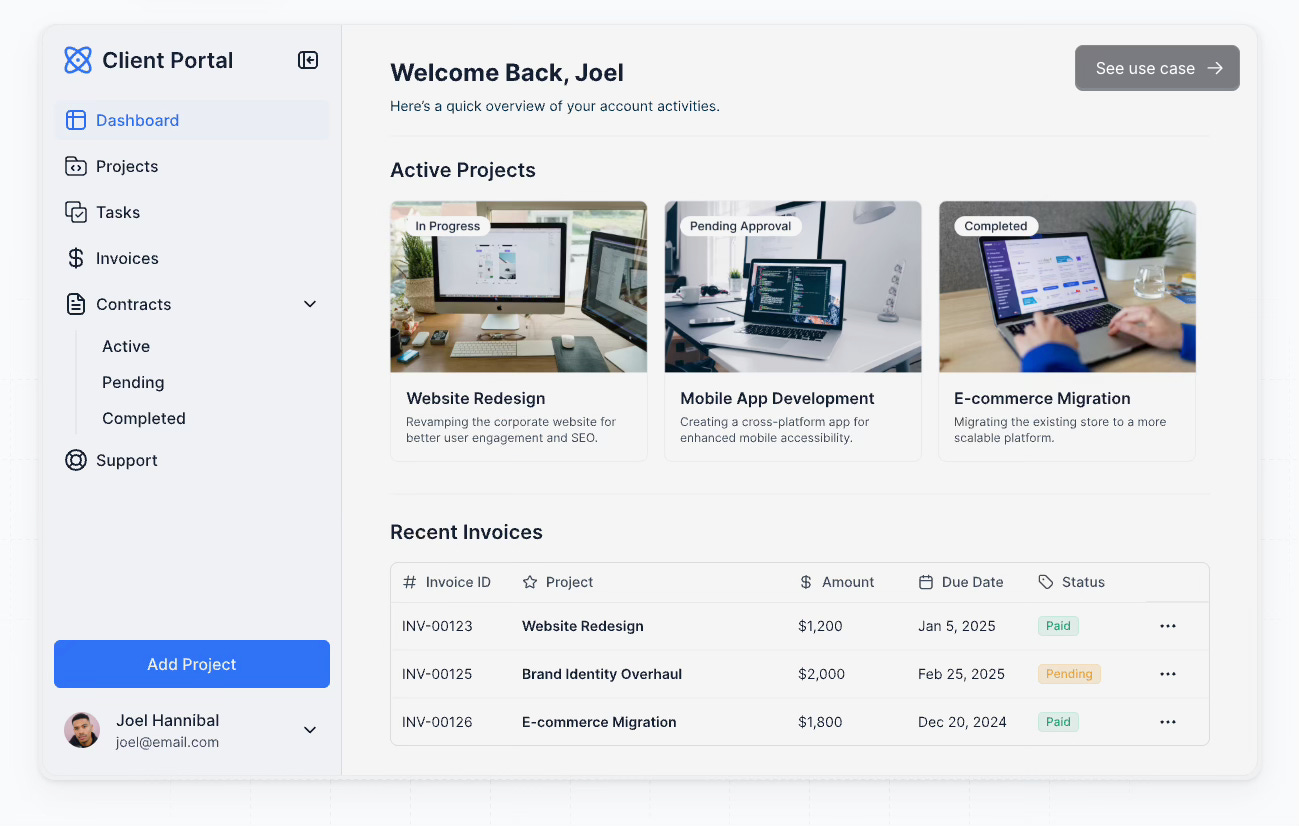
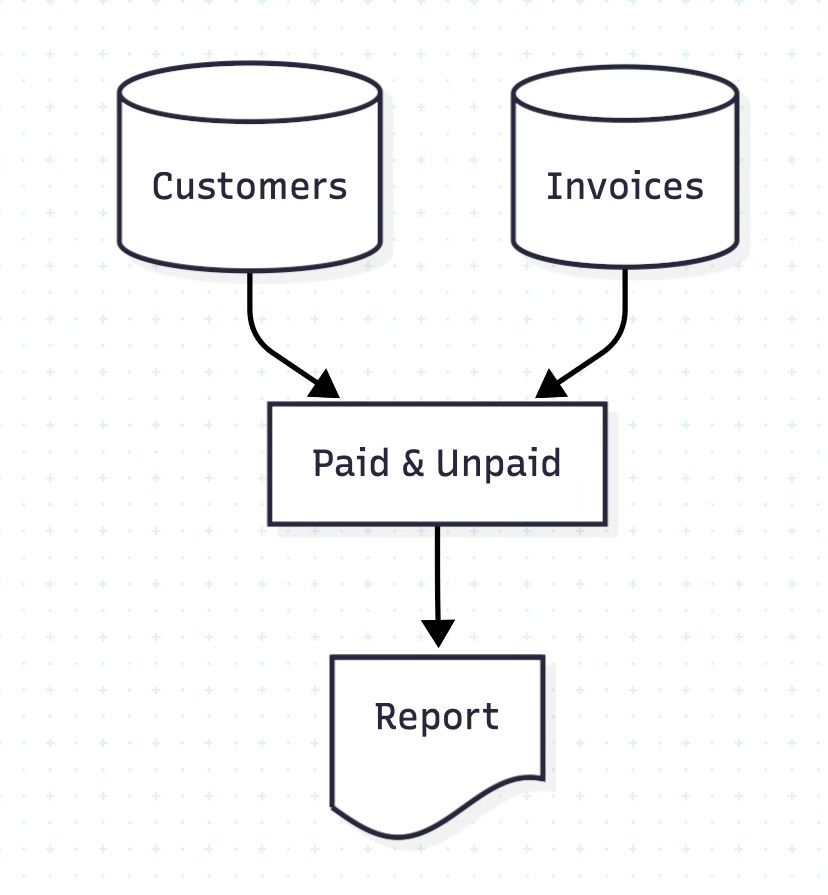

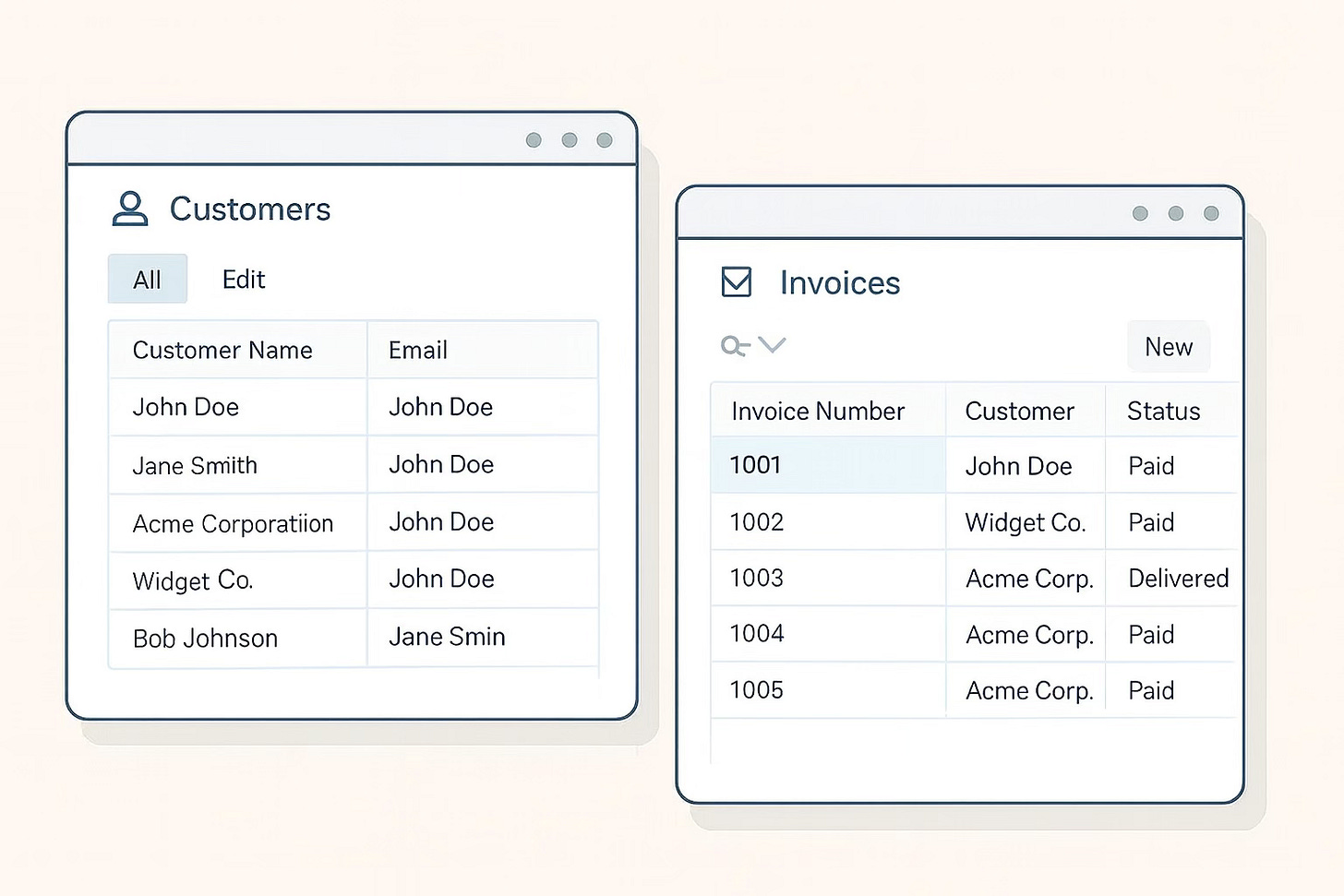


Thank you for all the things you do Jose!